Sometimes you are sure that you just created an NFT, but for some reason it doesn’t appear on your profile. This could be due to a few reasons that you can usually easily diagnose yourself.
How to See on Rarible.com Itself if Your NFT Was Minted
1. Look under your "Activity."
2. Select the "Listings" or "Mints" function to see the NFTs you've created.
3. If your NFT has been minted/created successfully, it will be displayed as "minted" and "listed."
If your NFT only displays as “Listed”, and there is no “Minted” notification, then it’s likely that either that NFT was never minted, or the transaction is still pending on the blockchain. If this is the case, continue reading this article to find out how to address this issue.
What to do if Your NFT Wasn't Minted (Pending Transaction)
1. Go to EtherScan.io and enter your wallet address.
2. You'll see the status of your transaction under the "Block" function as "Pending."
In the image below, you can see a "pending" minting transaction.
Depending on the transaction speed and the congestion of the blockchain, it can take seconds, minutes or in the worst case up to an hour for the minting to complete.
3. If your transaction takes longer than an hour, it might be necessary to speed up your transaction. This can be done from within your wallet's interface, or through the following link: https://cancel-ethereum-transactions.web.app/
4. If there is no minting transaction pending for your NFT, then the minting transaction never took place and you'll need to go back on to Rarible.com and retry the minting process.
Note: Check your wallet's interface first because there could be a minting transaction that was never sent to the blockchain.
What to do if Your NFT Wasn't Minted (Minting Transaction Wasn't Paid)
It’s possible that you may have only paid for the “Set Approval For” transaction. This is a common occurrence that gets missed quite often.
The issue here is that you only agreed (signed) for the approval of the transaction of creating an NFT and missed the following step of agreeing (signing) to pay for the minting of the transaction.
Remember that when you mint an NFT, there are two transactions:
- The first transaction is the “Set Approval For” transaction which approves your wallet to interact with a smart contract
- The second transaction is a minting transaction (the approval transaction is necessary for each contract: "Single," "Multiple" or your own custom collection)
1. Go to EtherScan.io and enter your wallet address.
2. You'll see the status of your transaction under the "Block" function as "Set Approval For..."
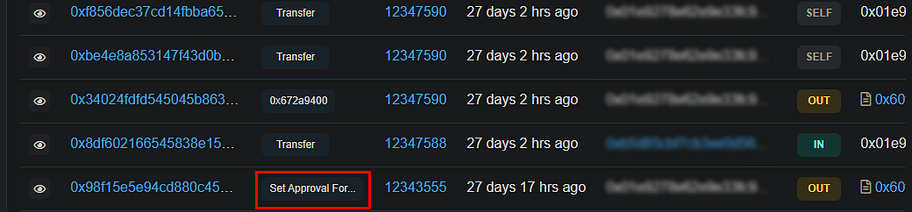
3. If this is the case, you'll need to go back on to Rarible.com and restart the minting of your NFT.
If you still need help, you can contact us through this link: https://help.rarible.com/hc/en-us/requests/new